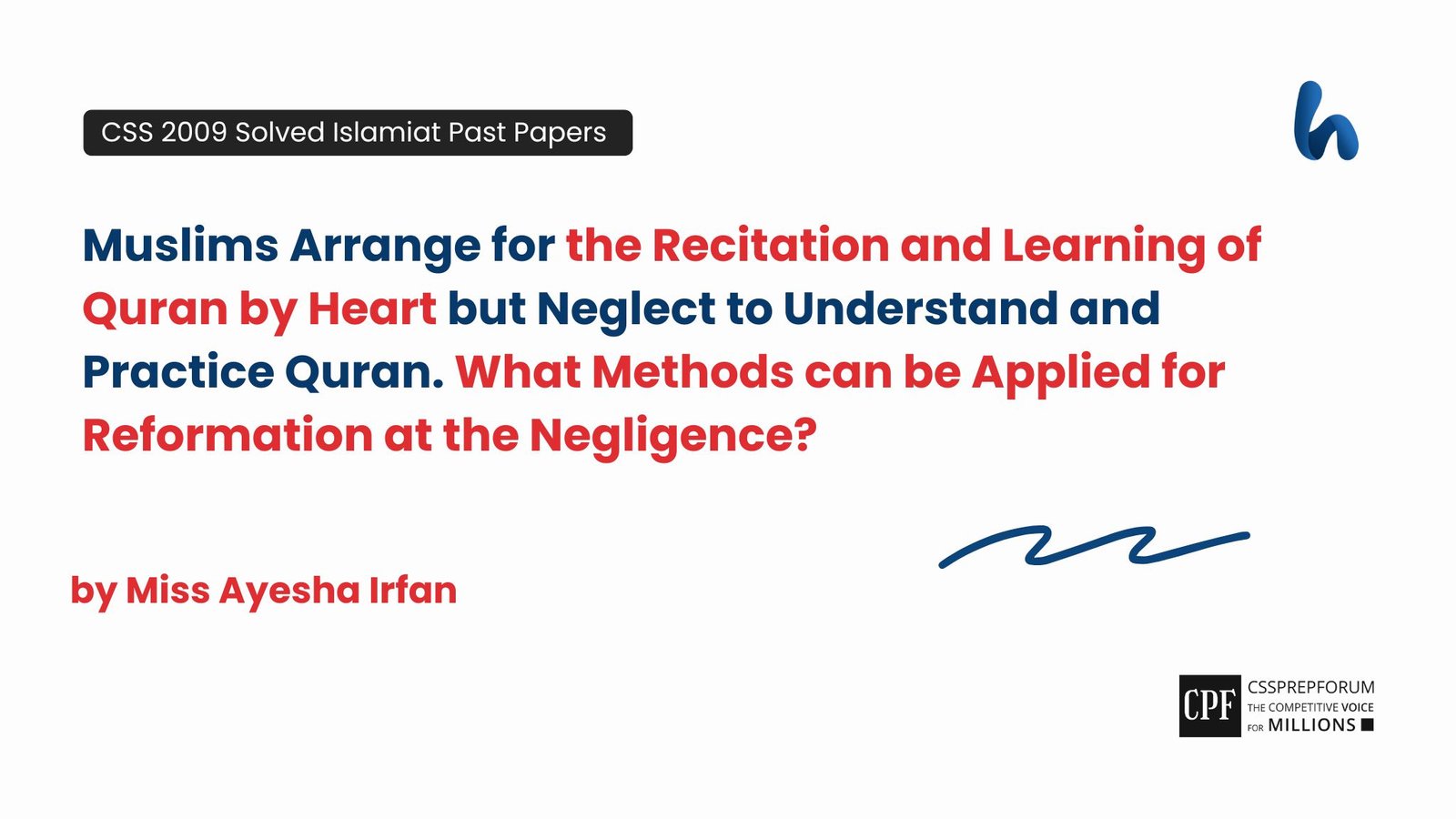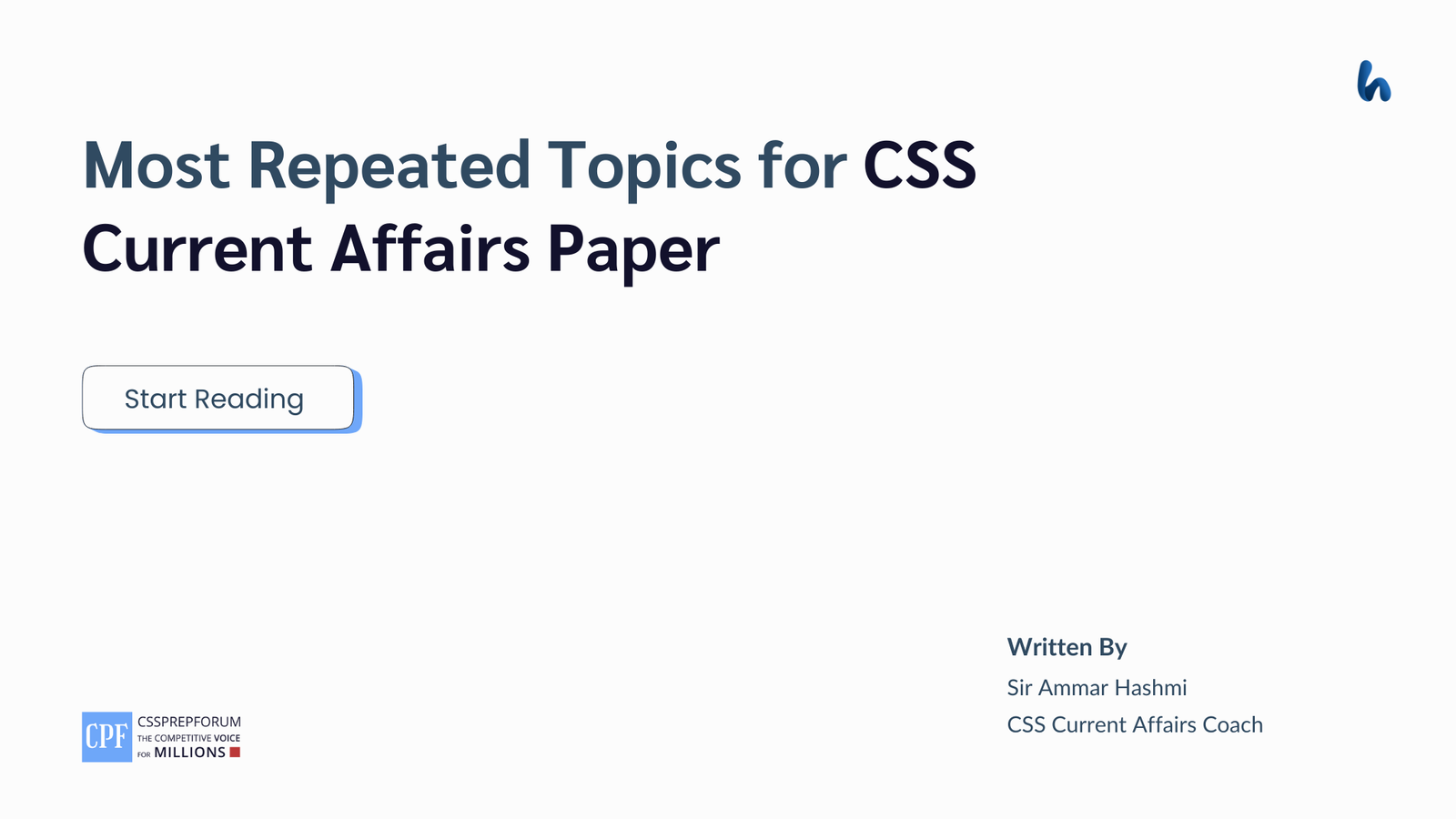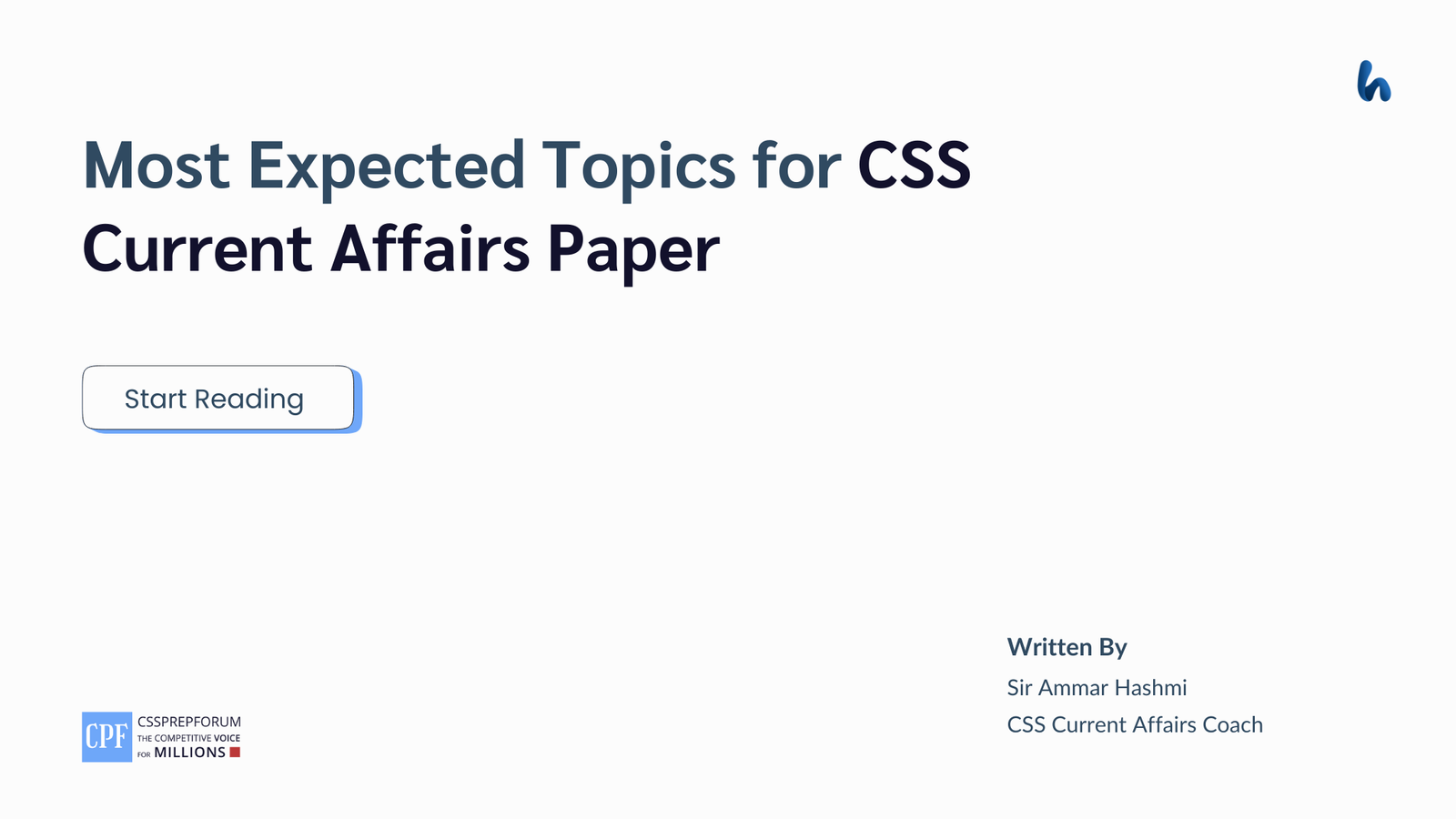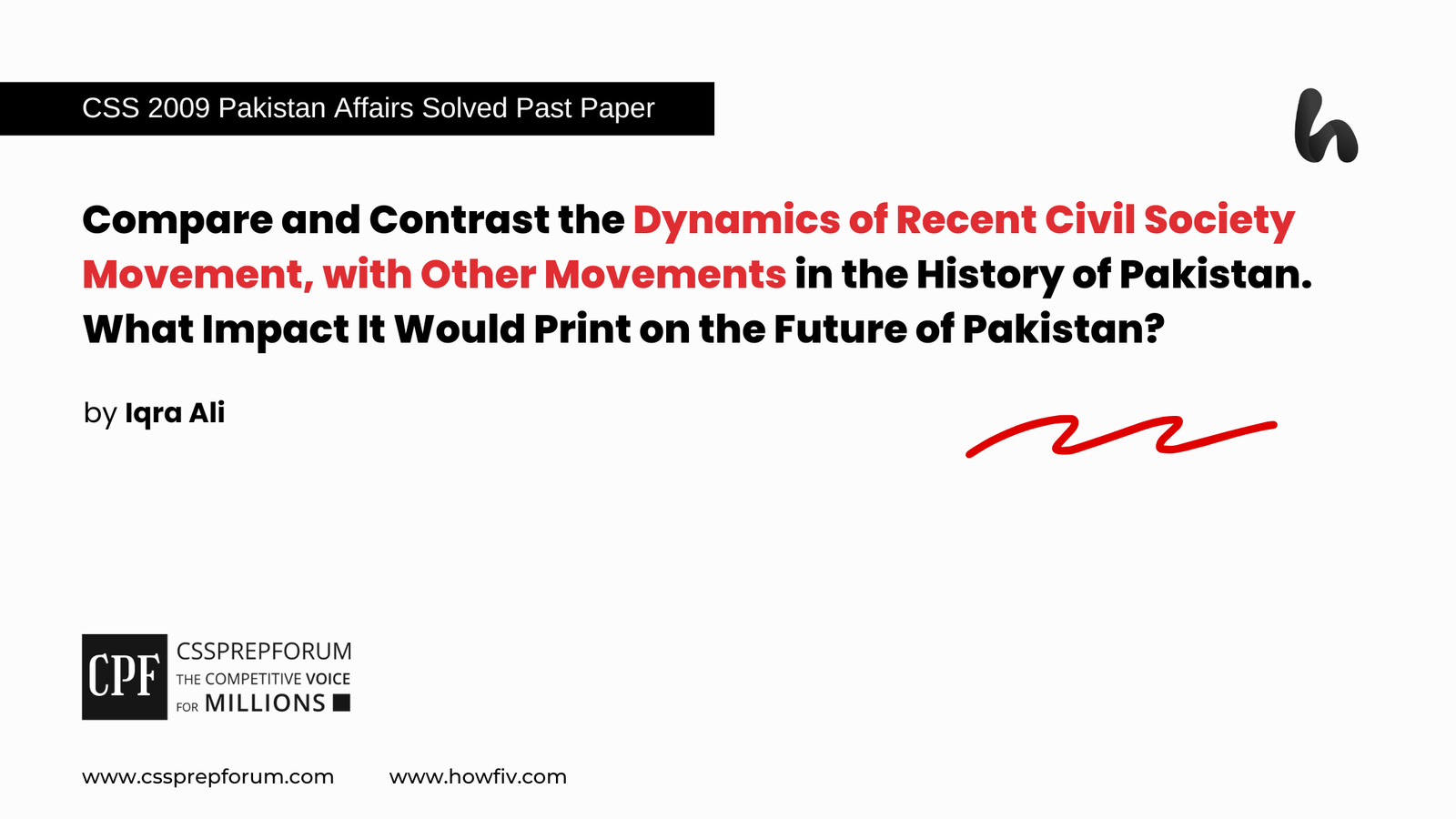Written by Uswa Zainab
Due to the outbreak of the pandemic COVID-19, many workers and students who are locked up in their homes have to move to a broad range of videoconferencing tools to continue with their meetings and classes. This sudden shift to online working has caused countless embarrassing social blunders, outright mirth, and as far as technical issues are concerned, extreme annoyance and irritation.
Most of the cases show that these online conferences often lack efficiency because of audio and video problems, either self-caused (unknowingly) or due to the software themselves. In this article, a few steps are shared that, if followed, can definitely make a difference, helping a person to have a better audio and video experience in his next conference call. These steps aren’t any software specific, these are actually general hacks that can improve the quality of meetup, especially when one is calling in from home.
1. Pick the Best Sonic Location for Your Call
If a person is preparing for an online video session, his first priority should be to find a quiet, tranquil place away from the bedlam of home matters. Having a call with family, such as kids, roommates, pets, or spouses, around can cause chaos and disturbance, also their noises may distract everyone in the meeting. The place doesn’t need to be empty; however, it should be quiet enough to have an undisturbed conversation at the call.
An experienced videographer and technology advisor, Rhett McClure, says that audio, to a great extent, depends upon location. A person sitting in a small room with a lot of stuff sounds better than a person sitting in a big, nearly empty room. This is because the reverberations are absorbed by the stuff present in a small room; whereas, a big room with bare walls doesn’t absorb reverberations and can be the reason for disrupted audio.
2: Use a Microphone – Or Your Smartphone
Although there are many advanced videoconferencing tools available in market, as far as microphones are concerned, one must go for the simpler ones.
Nowadays, wireless headphones and earpieces are trending, but the fact cannot be denied that wired mics provide way better sound quality than the wireless ones. Wired microphones are worth their price; they give fine audio with less interruption and don’t require any separate power source, also no need to be charged.
When using a USB microphone, it should be kept close to the mouth for best audio quality and volume; as well, the form windscreen should be used, no matter the person is attending the session outdoors or indoors. If a person doesn’t have a freestanding microphone, he should follow the trick: mute the mic on his PC and call in on his smartphone to the meeting. Video can still be accessed from one’s PC.
Modern smartphones have better noise-cancelling feature as compared to PCs. If one owns a decent smartphone, it is undoubtedly the best device for a video conference.
3. Add Some White Light and a Flattering Camera Angle
McClure advises that a bright light diffusing through a curtain or bouncing off a soft-colored wall is the best light for videos and pictures. Along with audio, a person needs to look good in the video too. For this purpose, all that a person has to do is to set a bright light opposite to a blank wall. In addition to this, a person can also place a white paper or light-colored tablecloth on the table he’ll be sitting at so that light bounces from the source on his desk. This tip was given to The New York Times by Tom Ford.
The position of camera is also a factor that should be given importance. Make sure that the camera is pointed in a direction where one’s fold laundry or such stuff in the background don’t attract the attention of the other participants in the meeting. All these things including one’s own appearance should be previewed.
The situation is completely in the person’s favor if he has a laptop stand; even though, if he doesn’t have one, he can use a mass of books to get his video recording gadget to about eye level. This will keep him from giving a dull, droopy look from looking down into the camera.
4. Think ‘Still and Quiet’
Don’t keep moving during the meeting. Although video streaming has advanced in terms of quality nowadays, if a person keeps tossing back and forth, it might disrupt the sharpness and clarity of the video.
And in the end, a feature that plays a key role in a way to remote conferences – mute. The moment one is not speaking, one should mute mic.
It plays a few important functions. It keeps all the surrounding noise from disturbing the participants and affecting the quality of sound. The sound of tying and paper shuffling might seem a little thing; however, it can distract the attention of others and make it difficult for them to clearly listen to and understand the conversation.
The mute feature also keeps a person from disturbing the conference with random sounds, as one is attending the session at home, there might be different types of noises at the background, such as pencil tapping, knuckle cracking, or kids fighting over anything.
About the writer:
Miss Uswa Zainab is an apt student of Sir Syed Kazim Ali, one of the distinguished grammarians in the contemporary world. She has gone through his 4-month course on Freelance Creative English Writing and Basic to Advanced Grammar. Pursuing graduation in the field of computer science and studies in English writing, she relishes writing articles and blogs on diverse themes: academic articles – everyday science, current affairs – and creative blogs – technology, beauty, fashion, entertainment, etc.
Name of the Student: Miss Uswa Zainab
Qualifications: BSCS
Total Articles/Blogs: 14
English Coach: Sir Syed Kazim Ali
Course Taken: Creative English Writing & Article Writing
Like other competitive students, If you have a story to tell, guidance to help, knowledge to educate, or a perspective that can help CSS aspirants daily, welcome to CSSPrepForum. It is free to get your opinions, viewpoints, judgements, and thinking published, whether it is a blog, article, essay, application, letter, precis, comprehension, MCQs, or anything that helps competitive youth of Pakistan. CSSPrepForum is a place that let you connect with thousands of competitive readers, and helps your voice heard across the community. Let’s start writing and get your voice heard to those who are looking for you. Email Your Write-ups at csspreps@gmail.com
At CSSPrepForum, many famous writers, lecturers, and aspirants get their write-ups published daily, and we upload CSS solved papers, CSS Solved essays, Solved Past Papers of FPSC, PPSC, NTS, and all other competitive exams, and current affairs blogs daily. Let’s connect us and get an instant update and notification through
Facebook | Twitter | Instagram
Articles and news that you might love to read!
- Kids Corner | Your Kids Joyful Learning Starts Here
- Matric (9th & 10th) | Past Papers & Advanced 5k+ MCQs
- F.Sc. (Part-I & II) | Past Papers & Advanced 10k+ MCQs
- CSS 20 Years Solved Past Papers MCQs | Compulsory + Optional
- Do You Know Article Usage? Let’s Play Article Quiz | 1000+ MCQs
- CSS Solved Correction from 1990 to 2020
- How did Miss Bakhtawar TOP FPSC One Paper MCQs exams?
- How to qualify CSS Essay Paper and how to attempt it?
- The best CSS English teacher in Pakistan, who helped me qualify
- Top 3 best CSS English teachers in Pakistan for CSS & PMS Aspirants
- The Uses of “Used To”, “Be Used To”, & “Get Used To”
- CSS Solved Everyday Science (GSA) Past Paper 1985
- CSS Solved Everyday Science (GSA) Past Paper 1986
- CSS Solved Everyday Science (GSA) Past Paper 1987